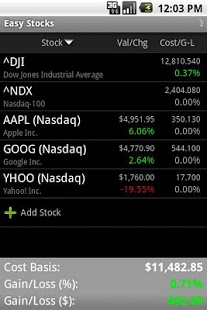Easy Stocks 1.5.2
Free Version
Publisher Description
Easy Stocks allows you to easily follow your stocks portfolio. You can feed it in with the stocks you bought, and based on your purchase operations and real market data, it will provide you with information on your portfolio gain/loss.
Do you actively invest in stock markets? Follow your portfolio
the smart way with Easy Stocks.
Not a stock market investor yet? Jump on it and simulate your own operations with
Easy Stocks in a very seamless intuitive manner.
Features:
- Ease of use: the perfect app for low/medium level investors
- Alerts management: get notified when a stock price or gain/loss reaches a user defined threshold value
- Automatic updates every minute for stock values of your portfolio
- Daily, weekly, and yearly graphs
- Buy operations can be inserted by editing the purchase price, and number of stocks
- Utility for calculating the number of stocks for the investment amount desired
- Gain/loss for every single stock and for the overall portfolio
The app works for NYSE and Nasdaq.
Stock values are deferred 15 minutes respect to real time.
If you have suggestions or comments, do not hesitate to drop us an email: contact@carterafacil.com
About Easy Stocks
Easy Stocks is a free app for Android published in the Accounting & Finance list of apps, part of Business.
The company that develops Easy Stocks is Startups Igniter. The latest version released by its developer is 1.5.2. This app was rated by 1 users of our site and has an average rating of 5.0.
To install Easy Stocks on your Android device, just click the green Continue To App button above to start the installation process. The app is listed on our website since 2011-05-02 and was downloaded 81 times. We have already checked if the download link is safe, however for your own protection we recommend that you scan the downloaded app with your antivirus. Your antivirus may detect the Easy Stocks as malware as malware if the download link to com.startupsigniter.es is broken.
How to install Easy Stocks on your Android device:
- Click on the Continue To App button on our website. This will redirect you to Google Play.
- Once the Easy Stocks is shown in the Google Play listing of your Android device, you can start its download and installation. Tap on the Install button located below the search bar and to the right of the app icon.
- A pop-up window with the permissions required by Easy Stocks will be shown. Click on Accept to continue the process.
- Easy Stocks will be downloaded onto your device, displaying a progress. Once the download completes, the installation will start and you'll get a notification after the installation is finished.